 Most of my readers have probably noticed that I haven't posted anything to Cooking For Engineers recently. Does this mean I haven't been cooking? No... but truth be told I have been rather lazy in the kitchen during the last two months, because I've been working like crazy to help bring a new, cool website to the Internet. So, in a sense, I have been cooking - just not the epicurean kind.
Most of my readers have probably noticed that I haven't posted anything to Cooking For Engineers recently. Does this mean I haven't been cooking? No... but truth be told I have been rather lazy in the kitchen during the last two months, because I've been working like crazy to help bring a new, cool website to the Internet. So, in a sense, I have been cooking - just not the epicurean kind.
The new website is called Fanpop and is designed to give people with common interests a place to share good content about that topic in a easy and fun way. Anyone can build onto Fanpop by doing something as simple as rating a link or by even starting your own spot dedicated to your preferred method of cooking or favorite pasttime.
 Fanpop's home page is laid out to provide users with a quick overview of the site.
Fanpop's home page is laid out to provide users with a quick overview of the site.
1. Because the site is so large and varied, we provide a spotlight of a few spots to pique your interest. You never know what you're going to see in the Fanpop Spotlight and more than once I've been surprised that there are other people who are fans of something that I like too! Clicking on the image or spot name will take you to the spot itself.
2. Right underneath our Spotlight, we've listed all the Channels available. Think of these as you would TV Channels - well, probably more like Cable TV channels (Food Network, Cartoon Network, Comedy Central, etc.). Spots are categorized under channels, so if you love dogs and hamsters, just click on the Pets & Animals channel.
3. The last big section on the home page is what's called the Fanpop 100. Here we show the first ten of the 100 hottest links on Fanpop. These are the links (regardless of what spot they belong to) that are the most popular and the most highly rated. This list changes often as people discover new content and new sites on the internet become hot.
4. On the righthand column, we have a variety of quick links. Directly beneath the search box is a list of the newest spots that have been promoted from pending (newly created) to our official list of spots.
5. The Top Fans box shows a few of the top fans (users) and which areas of interest they are the (current) top fan of. You can click on their picture or name to see more info about the user or on the topic to go to the spot where they are the top fan.
6. We also show a list of which official spots have been updated recently so you can get an idea of where people have been contributing new content. The link below this box takes you to a page showing you the 100 latest submissions to Fanpop.
7. Lastly, we show a selection of pending spots. These are spots that have been created and are waiting for other fans to join, submit content, and build up into an official spot. There's a link below this box that lets you see all the pending spots currently on Fanpop. If you can't find your favorite topic, register for an account and you can create a new pending spot for others to join and help create with you.
 The heart of Fanpop are the individual spots where fans of a topic post new links, check out submissions made by other users, rate content on the internet relevant to the topic, discuss with other fans, and more.
The heart of Fanpop are the individual spots where fans of a topic post new links, check out submissions made by other users, rate content on the internet relevant to the topic, discuss with other fans, and more.
1. The spot is created by a registered fan who submits the name, description, channel, and search keywords for the spot. Once the spot has been created, the creator can suggest banner and icon images for the spot. The spot creator maintains his ability to make changes to the spot while the spot is pending. Once a spot becomes official, users who have contributed and participated in that spot enough to earn high level medals will gain the ability to administer the spot.
2. To join a spot, just click on the "Join this Spot" link to the upper right of the spot banner.
3. Each spot has a variety of pages - selectable through these tabs. The main sections are: Home (providing an overview of the spot), Links (showing all the links submitted to the spot), Headlines (showing the latest news on this topic), Forums (providing a place for discussion about the spot or related interests), and Fans (listing other Fanpop users who have joined this spot).
All spot pages have Items 1-3 in common.
4. On the home page of each spot, we currently show the most recent links submitted to the spot. You can submit new links to the spot by clicking on the little green button on the upper right corner of this section. (Alternatively, you can submit new links by going to the links page and clicking on the big green button in the upper right corner [under the tabs]).
5. We also show the latest news headlines associated to the spot on the home page of the spot.
6. The right column's content varies according to the spot page, but on the home page of each spot we show a featured fan, the top fans for the spot, recent postings to the forum, related spots, and links to other resources on the internet.
As you've probably noticed, links factor prominently into Fanpop. Each link is organized and arranged in the same manner.
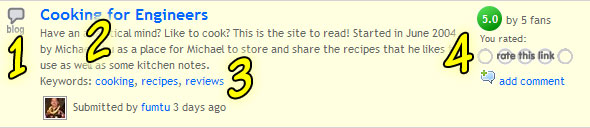
1. Every link has a "type" associated to it. For example, Cooking For Engineers was posted as a "blog" to The Cooking Spot. On the Links page of each spot, you can filter by the link type - so going to The Cooking Spot and filtering by blogs will show all the blogs submitted to The Cooking Spot. If you don't see your favorite food blogs on the spot, I encourage you to submit them!
2. Every link also has a title and a description which provides Fanpop users some idea of what the link is about. Generally, the better the description, the more likely other fans will want to check out the link.
3. Links also have keywords associated to them to help search and categorization. Clicking on a keyword will load the links page for that spot showing only those links with that keyword associated to it. For example, clicking on the "recipes" keyword on the Cooking For Engineers link will show all the links marked with the keyword "recipes" on The Cooking Spot. Right below the keywords, we show the fan who submitted the link as well as when it was submitted. Cooking For Engineers was submitted on Friday, August 11, 2006 by fumtu. Thanks fumtu!
4. To the right of every link, the average fan rating is shown. Right below that you can rate the link yourself by clicking on the number of stars you want to give it (1 = garbage, 5 = awesome!). You can sort links by your ratings, average rating, as well as how people on your fanlist have rated the links. Right underneath the rating is a link to the comments page (which can be considered the permalink page) of the link. That's where discussion about the link can take place (and more info can be added about the content of the link that might not fit in the description). When a user is logged in, an additional icon shows up here - a small flag. Clicking on this flag will allow the user to report the link as spam, miscategorized, broken, etc.
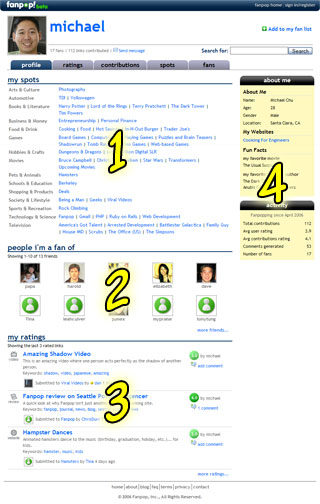
At the top of each page is the Fanpop navigation bar. After you log in, you get the selection to view your user page. (Clicking on a fan's name or picture will show you the user page for that fan.) On the picture above, I've highlighted the link that takes you to your user page.
1. Underneath the user's name and picture are the tabs that take you to specific user pages (ratings by that user, links the user has contributed, spots the user is subscribed to, fans of that user, and logged in users get a messages tab for checking their messages). The first section of the user's main page shows (in summary form) all the spots the user has joined (aggregated by channel - a good way to quickly see where that user's interests lie).
2. People on that user's fan list are shown next.
3. A few of the most recent ratings by that user a listed last. When you are logged in, this section isn't shown. Instead, you get to see the links that people on your fanlist have recently rated. You also get to see submissions to spots that you've joined since you're last login.
4. The right column shows user information that the user has decided to share with the world (by editing their profile). You can reveal as much info or as little as you wish about yourself. Immediately under the "about me" box are some statistics listing how many links the user has submitted as well as their average ratings (or both links they've submitted and the average of how they rate other people's links).
I'll probably stop talking about Fanpop now and get back to some cooking (of the culinary variety). Check out the site, let me know what you think, write about Fanpop in your blogs or other forums you may visit, and join a few spots! Also, don't forget to rate Cooking For Engineers on Fanpop!